Excel 2007
Knowledge for Physics
OpenOffice, a free alternative to Excel can be downloaded by
click here or going to

.
Objectives
- Learn how to use Microsoft Excel
- Learn how to insert data into a spreadsheet
- Learn how to format data and cells in Excel
- Learn how to sort data in Excel
- Learn how to do calculations in Excel
- Learn the difference between absolute and relative cell
references
- Learn how to add rows and columns in Excel
- Learn how to insert text boxes in Excel
- Learn Learn how to create graphs in Excel
- Learn how to add and format trendlines in Excel
What is Microsoft Excel?
Microsoft Excel is a spreadsheet program which allows one to enter
numerical values or data into the rows or columns of a spreadsheet, and
to use these numerical entries for such things as calculations, graphs,
and statistical analysis. Excel and other spreadsheet programs are used
throughout the world in jobs, ranging from
Accounting to Actuaries, from Insurance Agencies to Manufacturing
industries, and in Academia and Science related fields like biology and
physics.
Vocabulary
- Absolute
Reference – Absolute ranges
have a $ character before the column portion of the reference and/or
the row portion of the reference. The $ character indicates
to Excel that it should not increment the column and/or row reference
as you fill a range with a formula or as you copy a range. If you enter
=A1 in a cell and then fill that cell down a column, the '1' in the
reference will increment in each row. Thus, the formula in row 50 would
be =A50. However, if you enter =$A$1 in a cell and fill down, the range
reference will remain $A$1 -- it will not increment as you fill or copy
down a column.
- Automatic
Cell Filling – The ability to fill out some
cells with values that belong to a common series.
- Cell – the small boxes where data exists
in a spreadsheet
- Column
– Cells that are in a vertical line of each other
- Function – just like in math, an
operation
performed on variables or constants
- Rows
– Cells that are in a horizontal line of each other
The Assignment
Your assignment is to complete all of the steps below and submit to
your course instructor all of the pages that you are asked to print in
the document below. These pages should be submitted in the order they
appear, and should be stapled together.

 .
.